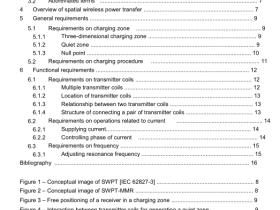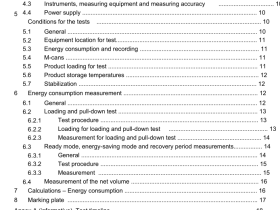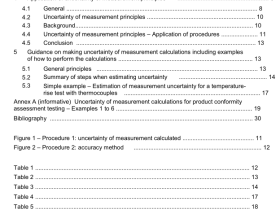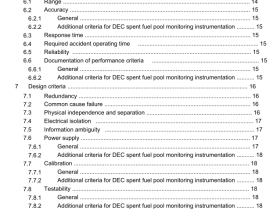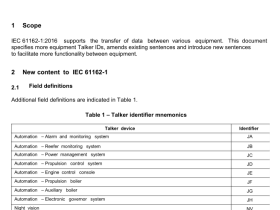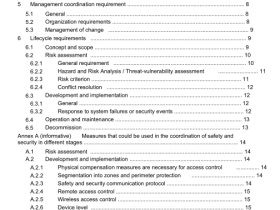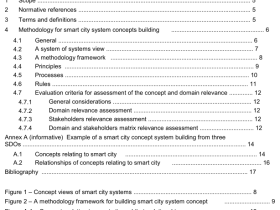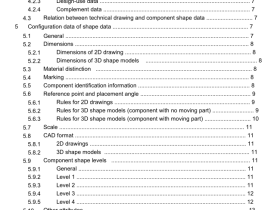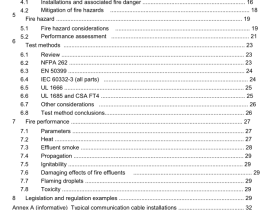ISO IEC 24735 pdf – Information technology — Office equipment — Method for measuring digital copying productivity
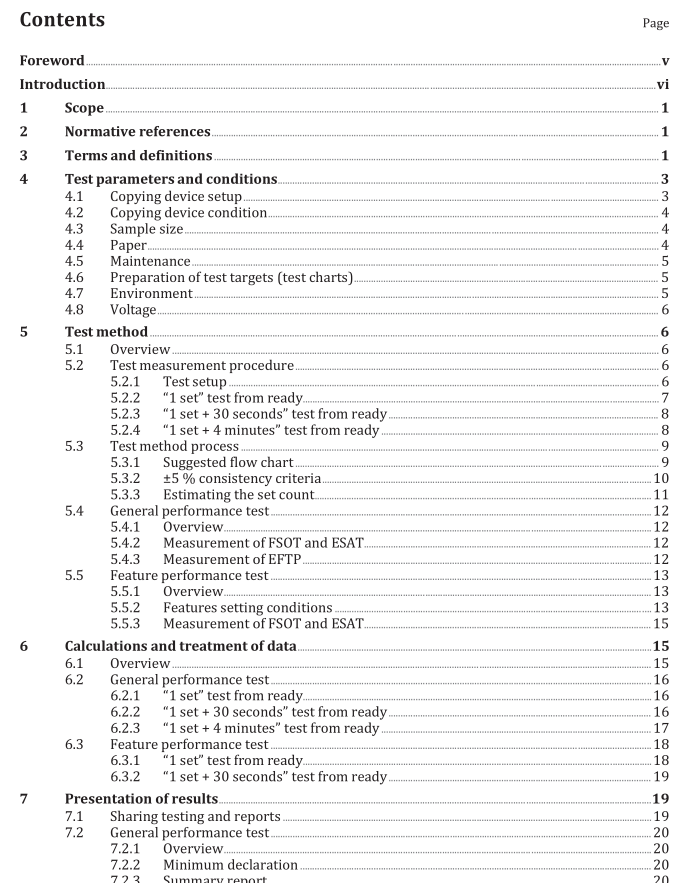
ISO IEC 24735 pdf – Information technology — Office equipment — Method for measuring digital copying productivity
NOTE lt is possible that devices that utilise a heater have a longer FSoT time when the line voltage is at thelower value of the recommended operating range.
5 Test method
5.1 overview
A single set of each test target is copied and measured to determine FSOT1set.
Multiple,N sets, of each test target are measured for the 1 set +30 seconds test run to calculate ESAT30secand EFTP30sec, where N is the number of sets needed to meet LSOTs0sec-FSOTs0sec ≥ 30 s. This method isused to provide varying tests for products across varying segments.This simple approach allows fasterproducts to be tested with more sets and slower products to be tested with fewer sets without definingand categorizing products by segment.
The 1 set + 4 minutes test is a similar concept used to calculate EFTP4min and is intended to providea test to illustrate that differences in productivity can occur for longer copying times compared toshorter copying times. lt is understood and recognized that 4 min may be a long test for some devices,but a short test for other, higher-end devices. The 4 min time is a compromise to meet the needs of themany products across many segments covered in the scope of this document.
In order to ensure clarity between the results of each test and to avoid test result confusion that can becaused by back to back job spooling effect, each copy job test should be started only after the last copy ofthe previous test has been fully ejected from the machine and the device has returned to a ready state.Repeat the (1 set test, 1 set + 30 seconds test, and 1 set + 4 minutes test) for each required/optional testtarget, test suite, as applicable for the relevant copying modes on the device under test.(See 7.2.)
5.2Test measurement procedure
5.2.1 Test setup
Before testing, the following setup activities shall be completed.
a) Install the copying device following the manufacturer’s recommendations.b) Clean the surface of the image scanning device if needed.
c) The default required tests shall be run after the copying device has warmed up and entered a readystate.Use of warm-up copying (that means at least one page is copied just before testing) to readythe copying device is required in order to establish the job ready delay time.
d) Set the system parameters (such as paper grammage selection, paper size and feed orientation,
quality mode, collate) for test. Record the copying device model, configuration (options), defaultcondition and any other variations if selected. If the system has automatic media detect (automaticpaper type selection), it can be disabled, and paper used in the test shall be selected manually. Thisshall be noted in the full detailed report.
e) Refer to Annex B-for an example of settings to record.Refer to 5.4-for information on required
tests and 5.5-for information on running the optional feature performance tests.Refer to Clause 6for information on the calculation and treatment of data.Refer to Clause 7-for information on datareporting.
f) Prepare and set the test targets that will be used in the test, identified as described in 4.6.g) Refer to 5.4and 5.5-to decide what tests are to be run.
h) Determine the ready delay time between jobs. The (1 set test, 1 set + 30 seconds test, and
1 set + 4 minutes test) from ready for some devices is sensitive to the ready delay time from theexit of the last page of the previous print job to the initiation of the next job. The ready delay timeused shall be no shorter than 20 s and no longer than 50 s; however, care shall be taken to select aready delay time that places the device in a stable condition. If the tester is unsure of what readydelay time will place the device in a stable condition, the procedure in Annex D-shall be used toestablish a ready delay time to place the device in a stable condition. The ready delay time usedmay be different from what Annex D-would indicate as long as the (1 set test, 1 set + 30 secondstest, and 1 set + 4 minutes test) result is equivalent to the (1 set test, 1 set + 30 seconds test, and1 set + 4 minutes test) at the ready delay time that Annex D-would have selected. It shall be noted inthe full report the ready delay time and whether a ready delay time found with Annex D-was used.NOTE1In general electro-photographic devices are in a stable condition at 50 s, although many devices arein a stable condition in less than 50 s. With inkjet devices, an unstable condition happens during a print headcapping or servicing routine.
NOTE2 Measurement of printing productivity in a multi-function device (MFD) is measured according toISO/IEC 24734.Only copying productivity function can be measured according to this document.
5.2.2“1 set” test from ready
The procedure to measure FSOT1set and EFTP1set is defined by the following steps.
a) Enter copy set count = 1 and press the copy start button. Start the ready delay timer when the last
page has fully exited from the device.
NOTE1 Step a) is skipped when the ready delay timer is started at the end of a different test.
b) Enter copy set count = 1 required for this specific test run on the copying device operation panel. If
original document order is not the default, optionally select any necessary output order options toensure that the 1 set run copies the output in original document order (ABCD).
c) [Start test run] At the end of the ready delay time, press the copy start button and simultaneously
start the timing device (watch or otherwise).
d) Record the time for completion of one set to at least two decimal places and start the ready
delay timer.
e)[End test run]
f) Run the “1 set”” test, steps b) – e), twice.Calculate the average FSOTiset and EFTP1set for each test
run according to Clause 6.