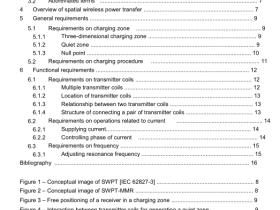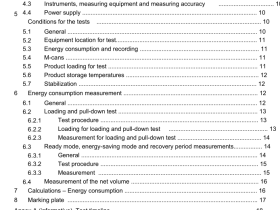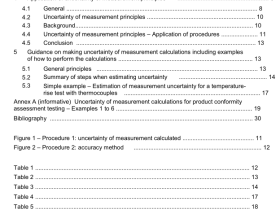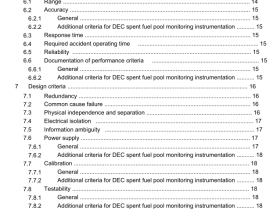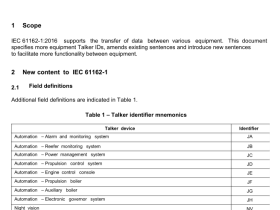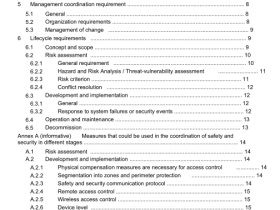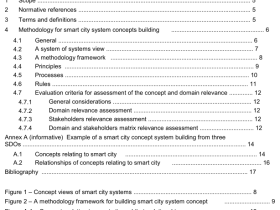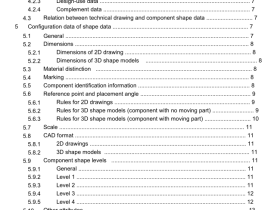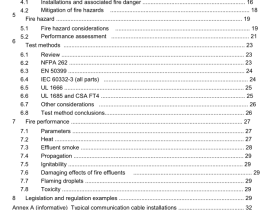ISO IEC 24711 pdf – Information technology — Office equipment — Method for the determination of ink cartridge yield for colour inkjet printers and multi- function devices that contain printer components
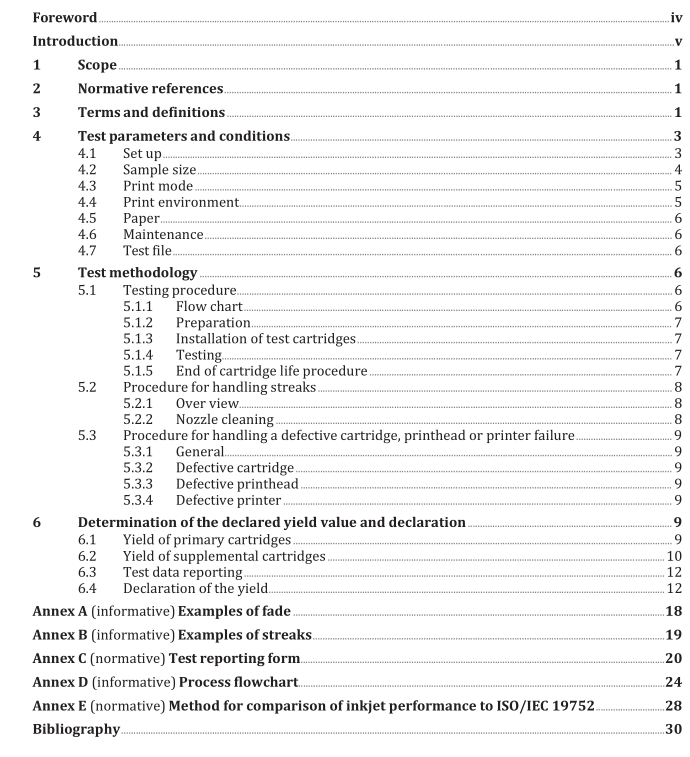
ISO IEC 24711 pdf – Information technology — Office equipment — Method for the determination of ink cartridge yield for colour inkjet printers and multi- function devices that contain printer components
4 Test parameters and conditions 4.1 Set up Place the printer on a horizontal surface and set up the printer according to the installation guide provided in the printer user ’s manual. Use the most recent printer driver available from the manufacturer’s website or the supplied driver with the printer. The driver version shall be specified on the test report. Cartridge installation shall be completed following the instructions in the cartridge installation guide. If there is a contradiction between the printer and cartridge manuals for the cartridge installation, the cartridge manual shall take precedence except if changes are recommended for printer or driver settings. At the start of the test, all printers shall be set up using a set of priming cartridges to ensure that the ink used in testing is primarily for printing, not for initial priming/cleaning. After the printer is set up according to the manufacturers ’ instructions, the priming cartridges shall be used to print a minimum of 25 pages, five cycles of the standard test page suite. The priming cartridges shall be removed and replaced with new cartridges that are used for testing yield. The pages printed during this step are not counted towards yield. Even if required by the printer, printhead alignment does not have to be performed on the priming cartridges. The number of pages used in the priming operation shall be included in the test report. The replacement of the priming cartridges with the first test cartridges may be done all at once or staggered individually. If done all at once, all test cartridges begin with test page suite number 1 and continue until end of life. If the staggered start method is used, the test page suite number shall be tracked separately for each cartridge. The test start method shall be included in the test report. All image and print quality modifiers shall be at their factory preset configuration for the printer and default-installed condition for the driver. If auto media detection is available on the printer, it shall be disabled and media-type set to plain paper. This is to avoid inaccurate sensing of the media.
If the printer and driver settings differ, then the driver defaults shall be used. Any user selectable ink conservation modes, (e.g. draft) shall be disabled during testing. For printers that default to duplex printing, the default shall be overridden and the printer shall be set to simplex for yield testing. To ensure that the test page suite is printed correctly, any page size modifiers such as “Fit to Page” and font substitution shall be turned off. The file shall be printed using the fonts embedded in the file and shall be printed on the page in a size corresponding to the dimensions in the test page suite standard (ISO/IEC 24712). Page placement modifiers such as page centring can be used to place the image properly on the page. To facilitate automated testing, the test page suite may be pre-generated using the printer driver.
This is often accomplished using a print to file command. This method is only valid if it does not affect the measured yield. If a pre-generated file is used, it shall be noted on the test report. If the printer under test uses an internal PDF interpreter, it is ok to use it as long as the printer defaults are set to not substitute fonts. If the internal interpreter is used, this shall be noted on the report. The application software (for example, Adobe Acrobat Reader ), printer driver and printer can have page size modifier functions, such as Fit to Page. Make sure that all of these functions are disabled.
4.2 Sample size Inkjet cartridges are designed in two common styles, single colour and multi-colour. The sample size shall be determined such that for each calculated yield value, a minimum of three physical cartridges are tested in each of three printers. In the case of a typical four-colour printer with four single primary colour cartridges this would result in 36 cartridges being tested, nine black (K), nine cyan (C), nine magenta (M) and nine yellow (Y). For a typical multicolour cartridge system where one cartridge contains C, M and Y, and another cartridge contains K, the testing would use 18 total cartridges, nine black and nine CMY. In some printer configurations, supplemental cartridges can be installed. Please see the procedure in 6.2 for details on the treatment of supplemental cartridges. When testing additional engines and cartridges above the minimum, an effort shall be made to test an equal number of cartridges on each engine. For example, if an additional engine were to be tested then the minimum number of cartridges to be tested shall be 48 (3 cartridges × 4 colours × 4 printers) for a four-cartridge system.