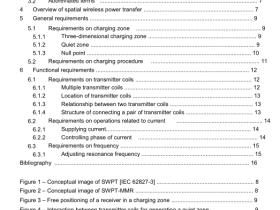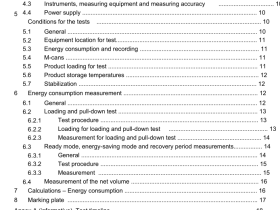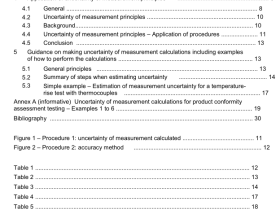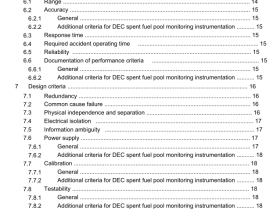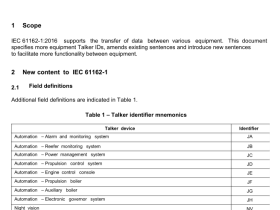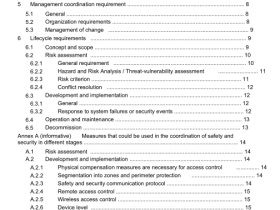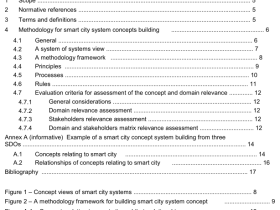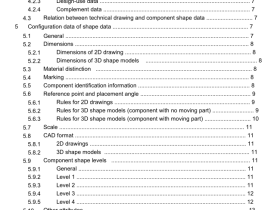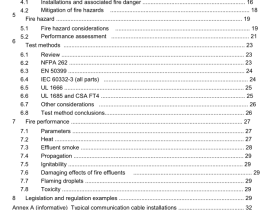ISO IEC 29183 pdf – Information technology — Office equipment — Method for measuring digital copying productivity for a single one-sided original
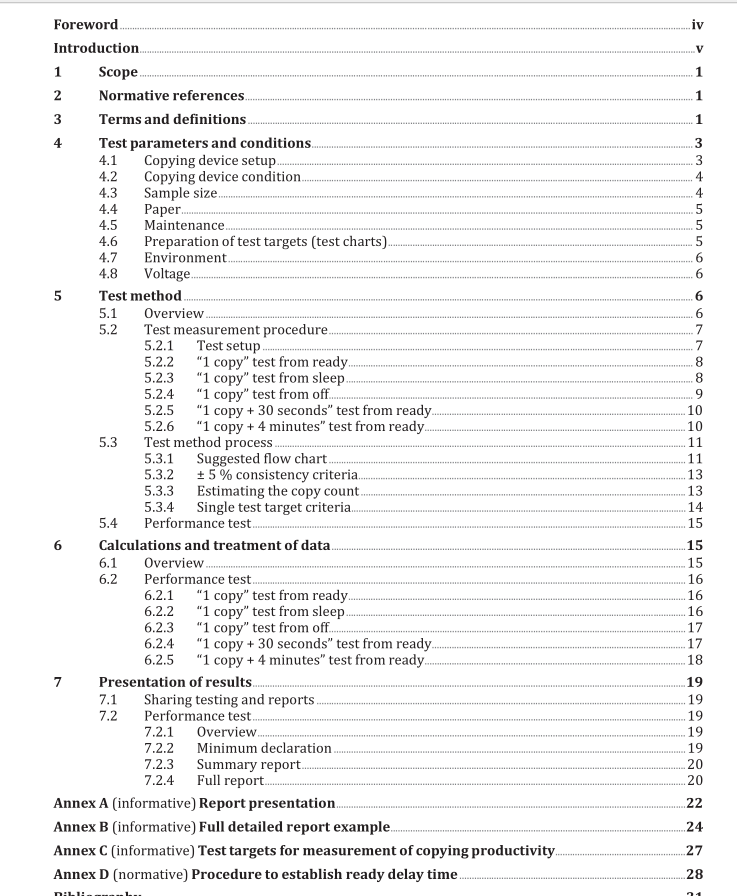
ISO IEC 29183 pdf – Information technology — Office equipment — Method for measuring digital copying productivity for a single one-sided original
5.2Test measurement procedure5.2.1Test setup
Before testing. the following setup activities shall be completed.
a) Install the copying device following the manufacturer’s recommendations.b)Clean the surface of the image scanning device if needed.
c) The default required tests shall be run after the copying device has warmed-up and entered a ready
state. Use of warm-up copying (that means at least one page is copied just before testing) to readythe copying device is acceptable.
d) Set the system parameters (such as paper grammage selection, paper size and feed orientation,
quality mode) for test.Record the copying device model, configuration (options), default conditionand any other variations if selected. if the system has automatic media detect (automatic papertype selection), it can be disabled, and paper used in the test shall be selected manually. This shallbe noted in the full detailed report.
e) Refer to Annex B-for an example of settings to record.Refer to 5.4 for information on required tests.
Refer to Clause 6-for information on the calculation and treatment of data.Refer to Clause 7-forinformation on data reporting-
f)Prepare the test targets (test charts) that will be used in the test, identified as described in 4.6, and
place the target on the scanning glass of the device.
g)Refer to 5.4 -to decide what tests are to be run.
h) The 1 copy test and the 1 copy + 30 seconds test are required for each test target A,B,C, and D. Only
test target A is required for the 1 copy + 4 minutes test while test targets B, C, and D are optional.These tests can be performed in any order with any of the test targets.
NOTE 1 Four test targets are used in order to test the productivity versus the content of various originals.This document is not designed or intended to test the time it takes for an operator to switch originals on thescanner glass.
i) As described in 5.3.4, if the saturated time per copy is consistent to ±5 % between the four test
targets, testing can be carried out on only test target A.Ilf only test target A is used, it shall be notedin the full detailed test report.
Determine the ready delay time between jobs.The (sFCOT, 1 copy test, 1 copy + 30 seconds test, and1 copy + 4 minutes test) from ready for some devices is sensitive to the ready delay time from theexit of the last page of the previous copy job to the initiation of the next job. The ready delay timeused shall be no shorter than 20 s and no longer than 50 s; however, care shall be taken to select aready delay time that places the device in a stable condition. If the tester is unsure of what readydelay time will place the device in a stable condition, the procedure in Annex D-shall be used toestablish a ready delay time to place the device in a stable condition. The ready delay time usedmay be different from what Annex D-would indicate as long as the (sFCOT, 1 copy test, 1 copy +30 seconds test, and 1 copy + 4 minutes test) result is equivalent to the (sFCoT, 1 copy test, 1 copy+ 30 seconds test, and 1 copy + 4 minutes test) at the ready delay time that Annex D-would haveselected. The ready delay time and whether a ready delay time found with Annex D-was used shallbe noted in the fuli report.
NOTE2 ln general, electro-photographic devices are in a stable condition at 50 s , although many devicescan be in a stable condition in less than 50 s . With inkjet devices, an unstable condition happens during aprint head capping or servicing routine.
k)Determine the default power management delay time to the lowest power sleep state.
This may be done through examining device settings, timing how long until a device user interface(UI) switches from ready to the lowest power sleep state, or by consulting device documentation